1) . Create simple interface using NetBeans as follow.
3) . In constructor add below code for disable the button when start of program.
//Dissable Button at startup
btnOK.setEnabled(false);
4) . In TextField's KeyRelease Event add below code for check for not empty textfield and enable button and when it comes empty disable the button.
// Enable Button when there has some text in Text field
if(!txtSomeText.getText().equals("")){
btnOK.setEnabled(true);
}else{
btnOK.setEnabled(false);
}
5) . In the Button's ActionPerformed Event add below code for show a message box for sample thing to do on button.
//You can do what you want in here
JOptionPane.showMessageDialog(this, "Button Enabled.\n You entered "+txtSomeText.getText()+" .");
6) . Run the interface and it may look like this.
7) . Get download total NetBeans Project from below.
***************************************************
BEST OF LUCK !
***************************************************
If you have any Java Problems add as comment in here.
If you have any Java Problems add as comment in here.
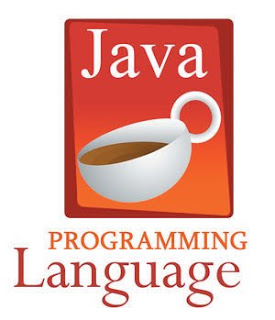





No comments:
Post a Comment